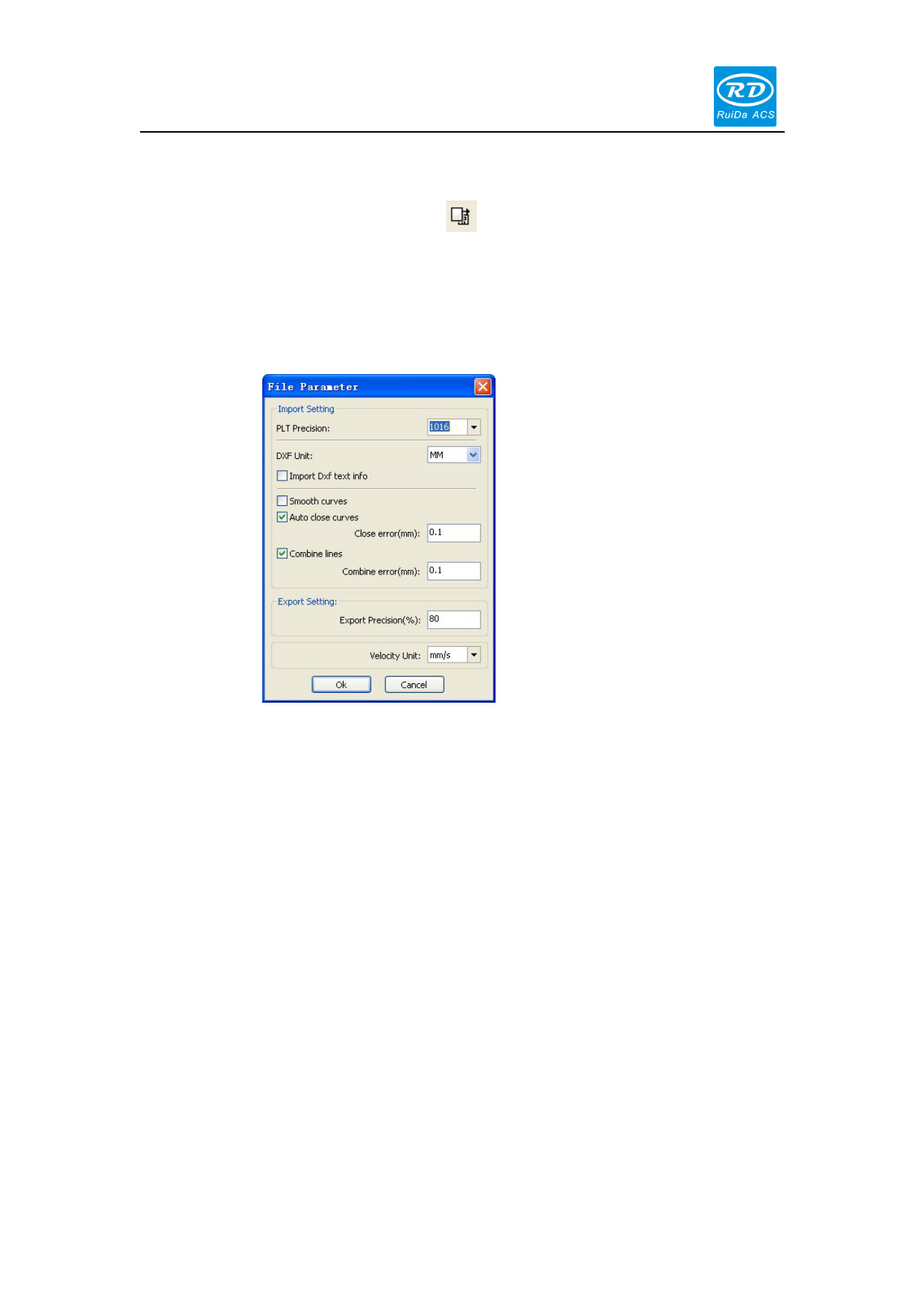
Laser Engraving Cutting Software User Manual----RDCAM V8.0
2.5.2 File export
Click menu【File】->【Export】or click icon
Input file name, and click button【Save】.
. The Export dialog box appears.
2.5.3 File parameters setting
PLT Precision: to select the appropriate import unit according to the accuracy of the original plt
file
DXF Data Unit: The default unit is mm, if the import DXF data is inconsistent with the original
graphics, which may be caused by different unit. Optional units: mm, cm, inch, customization. If
customization, user sets the any unit data in DXF file should correspond to the mm in the
RDCAM software.
Import DXF Text Message : User cannot check this item when only needed the graphic
information of DXF, not the text information.
Smooth curves: When import vector file, automatically smoothing the original curves. For the
original graphic is smooth or need to repeatedly adjust the beset smoothing effect, you can
uncheck this button to reduce time of import processing.
Auto close curves:Auto - check and closed curve according to close tolerance.
Combine lines:Auto-connect curves according to merger tolerance.
11 / 76
© 2016 Ruida Technology. All Rights Reserved.









